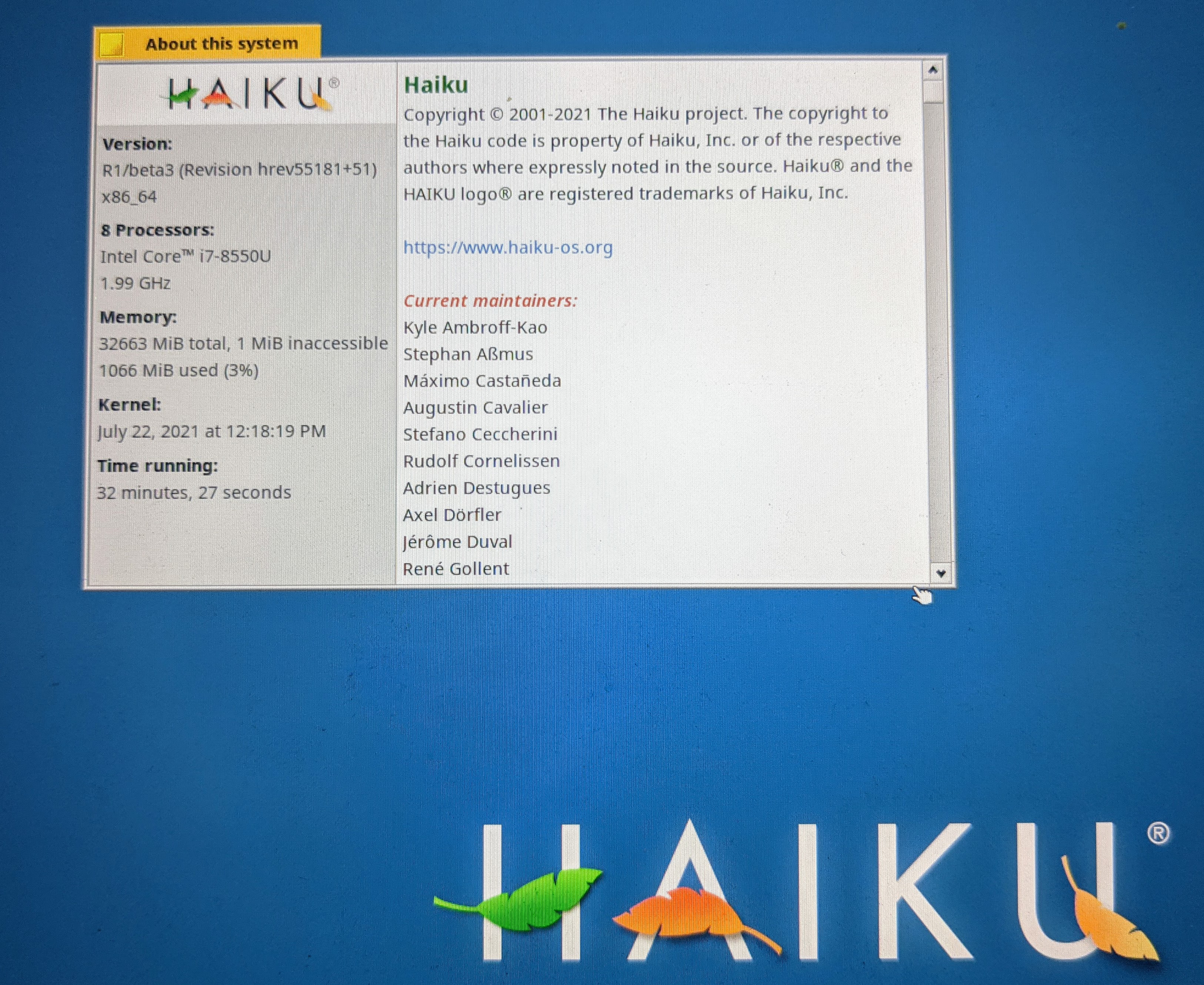Haiku OS on a Lenovo T480
BeOS Love & Haiku OS Beta 3 Hot Takes
Introduction
To say I am a bit of a BeOS zealot would be an understatement. I have loved the operating system from the first time I saw it boot and keep tabs on all the updates in the community to this day. I was one of those weird folks who held on after r5 into the ZETA days hoping someone would pick it up and continue to advance it.
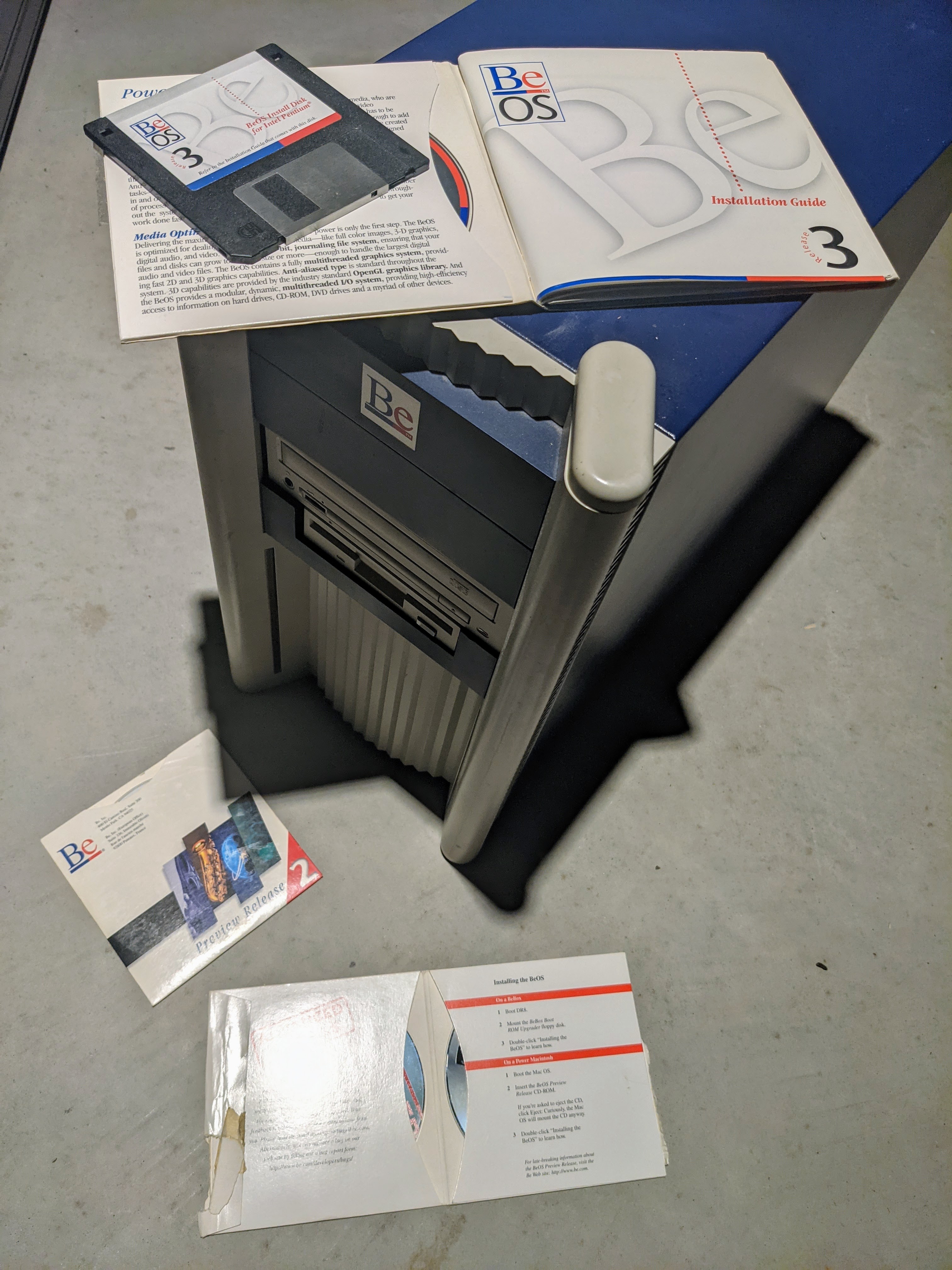
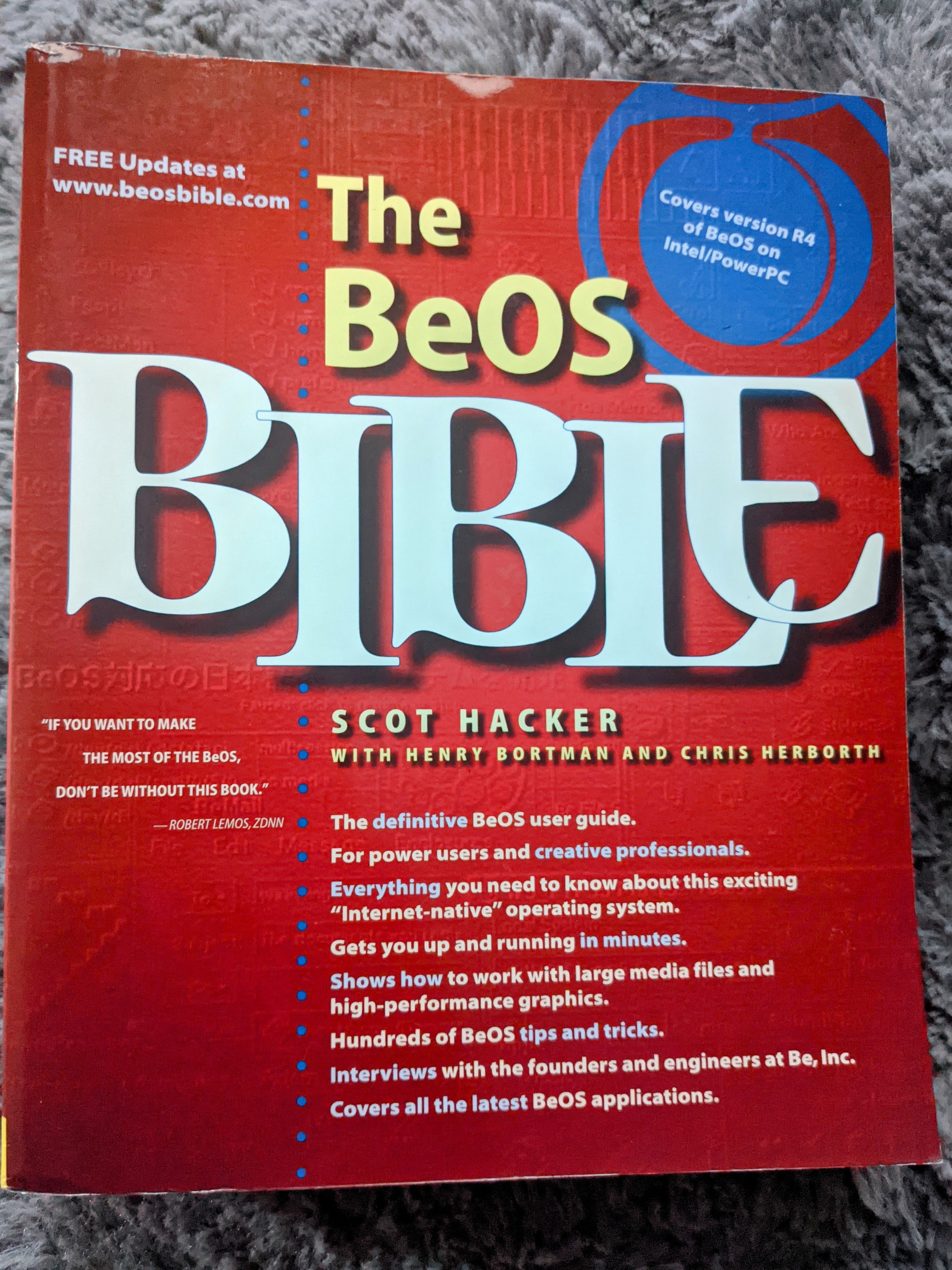
I was able to use BeOS in a non-personal environment precisely one time. At St. Martin High School, we had a morning news production and the limited nature of Windows Movie Maker on Me at the time meant basic editing. I brought in a BeOS installer and purchased a personalStudio license to use with our Firewire Sony camera. It was amazing the difference that the same machine could perform with these basic changes.
With the procurement of new X1 Carbon (review to follow) and Haiku OS Beta 3 releasing the same week, I wanted to give it a spin on actual hardware vs the VM it usually sits within. This post is not meant to be a formal review, but rather just some initial “hot takes”, as the kids call it now.
I wanted to try a few essential items on actual hardware and drivers:
- Install in a UEFI configuration
- Using modern Wifi with WPA2 & Bluetooth
- Suspend/Sleep
- Basic office work (Slack, Meet, Google Docs, WhatsApp)
- Youtube Streaming
- Installing Software
Install
I downloaded the Haiku OS beta 3 from the official website and wrote to a 16GiB USB drive for install. It booted right up on the ThinkPad and went straight to the installer. The NVMe drive was detected on boot, and I was able to do the install with no special flags or changes. I had to reinstall due to the UEFI needing some particular filesystem layout (much like Linux with gummiboot), but otherwise, it was painless. Nifty!
On first boot, the system went straight to the desktop expeditiously. Sound, wifi, brightness, etc., all worked! I began to customise the Tracker and desktop to my usual preferences. HiDPI on the screen was a little tricky (no ability to modify the scaling like Gnome), but increasing the font size from 12 to 15 was enough to keep me moving along.
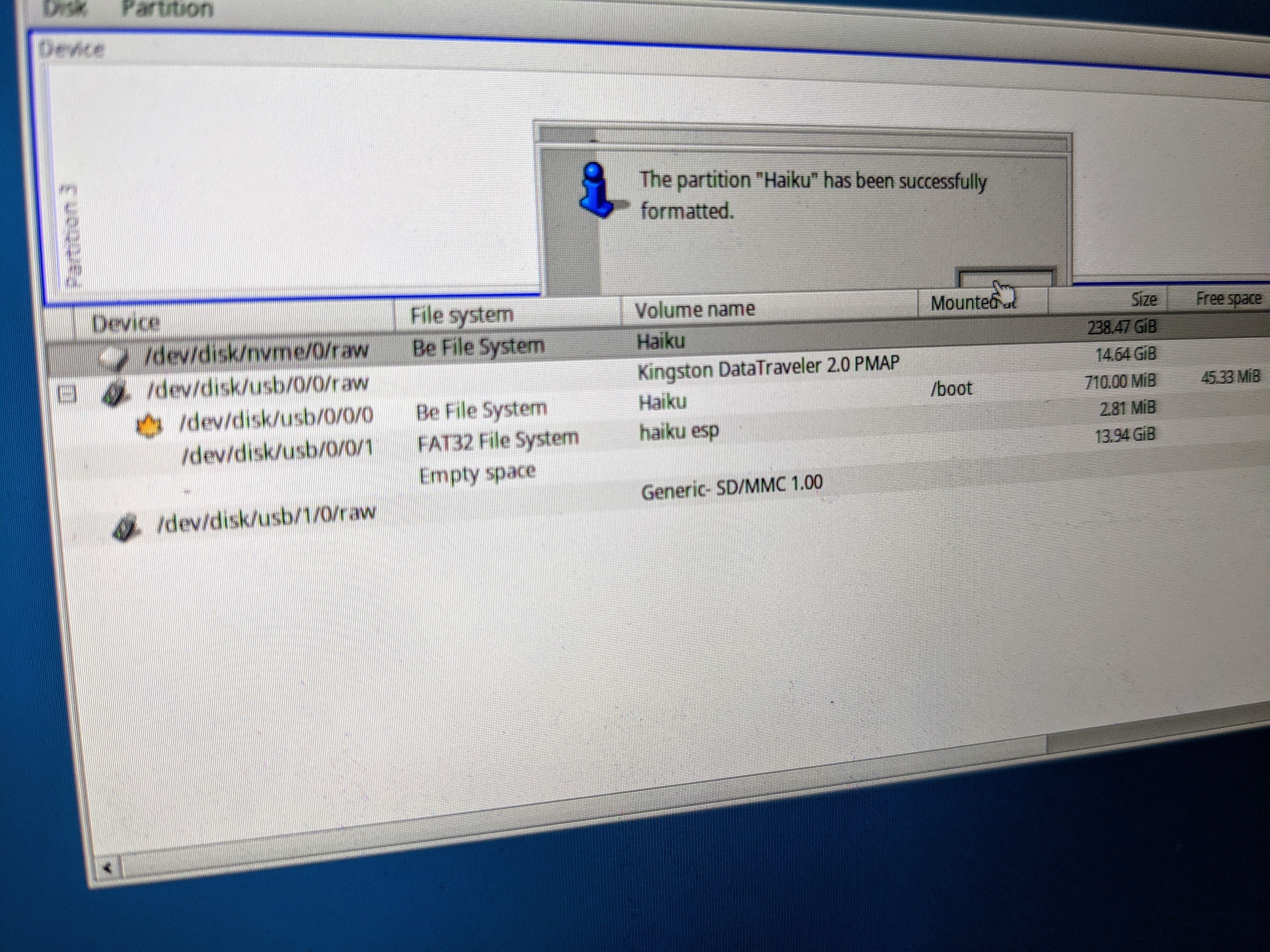
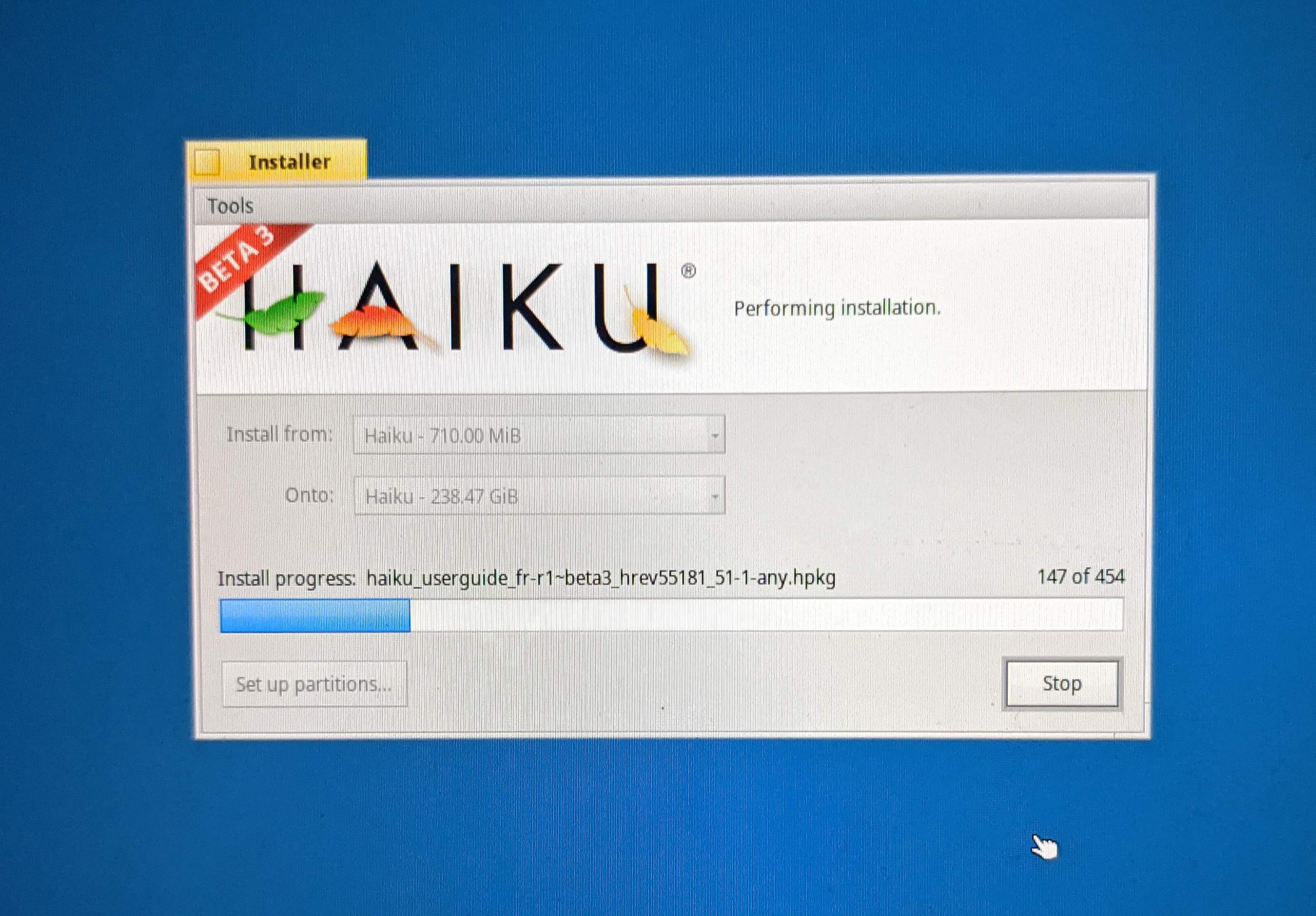

Wifi & Bluetooth
Wifi has been a pain point on less than mainstream OS for ages, but due to the integration of FreeBSD’s network stack into Haiku OS, I was able to join my Unifi WAP running WPA2. No issues. I thought this would be an entire section on hacking together something, but here we are.
Bluetooth was identified, and all the options were enabled, but I could not get the system to discover any devices. I believe it was a subsystem issue and not a lack of ability to handshake. Given my OpenBSD systems lack of Bluetooth support, I was just happy to see the attempt!
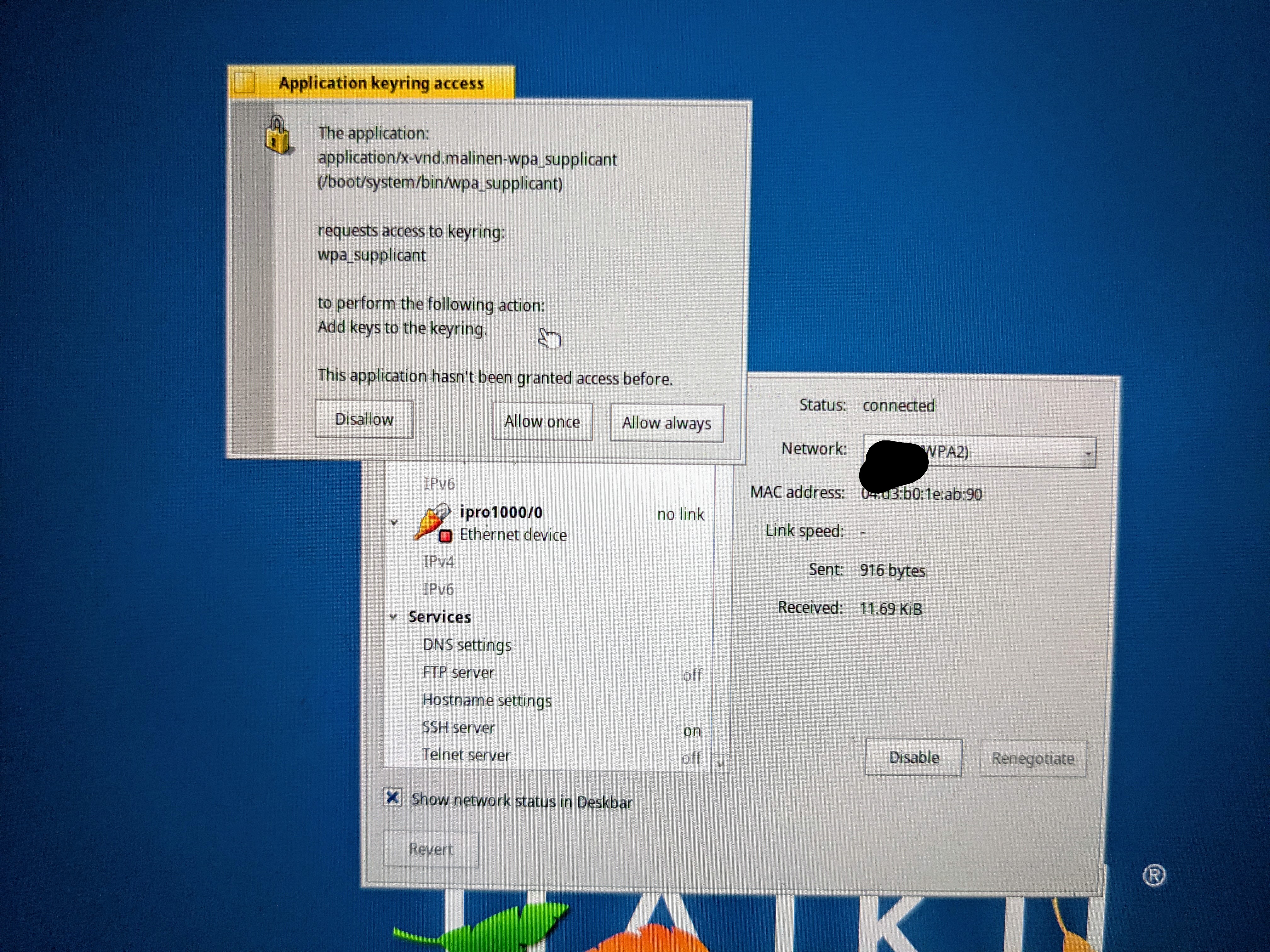
Suspend/Sleep
Basic Office Work
Gone are the days of NetPositive (obviously, the error messages live on in the pedigree of Haiku OS name…), some hacked version of Mozilla, or ancient Opera being your only options. The default browser shipped is WebPositive and pretty capable. How capable, though?
Web-version of Slack works with no issues! I didn’t test anything beyond the basic chat, but it displayed everything correctly!
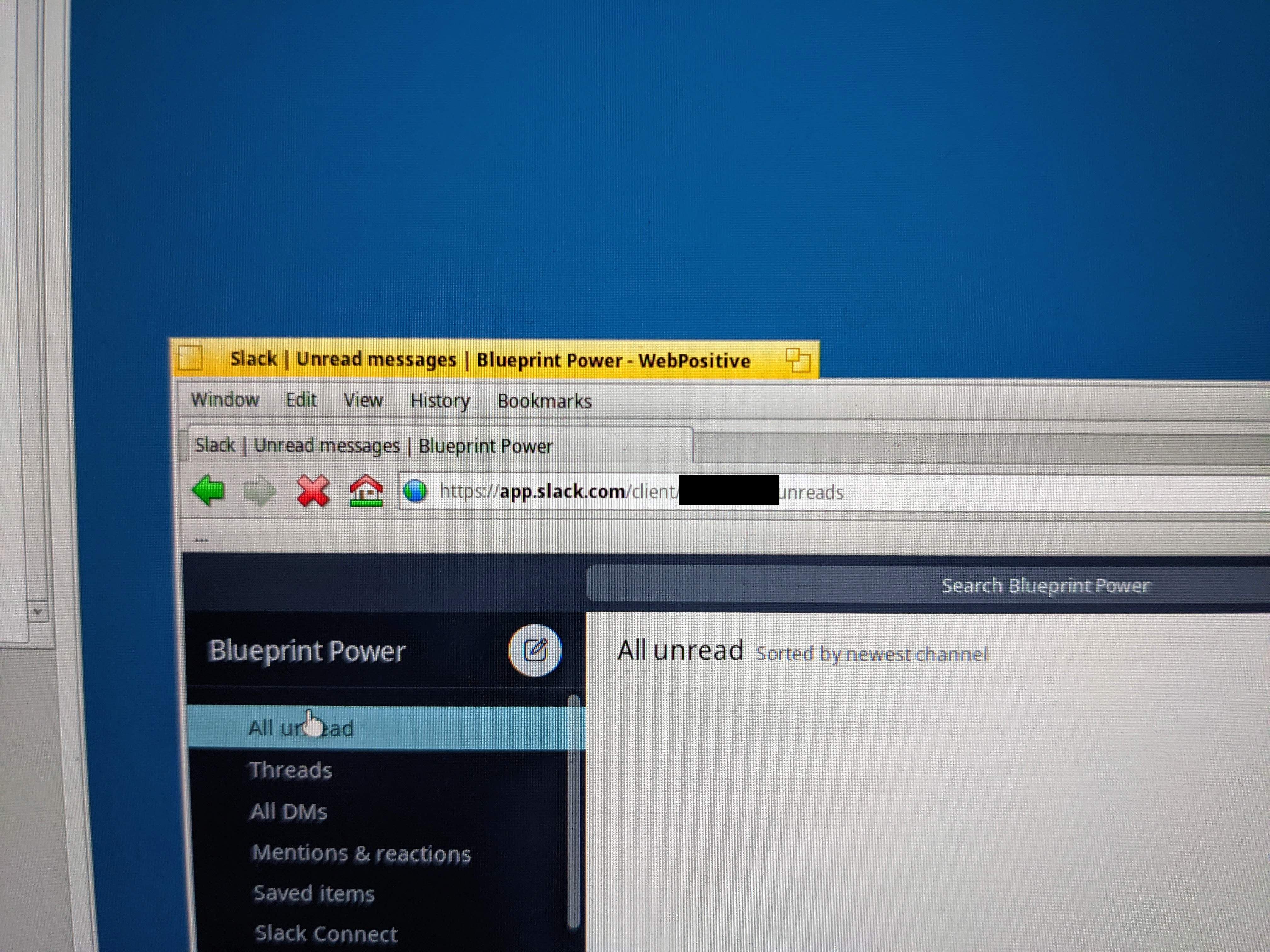
Google Meet was a no-go.
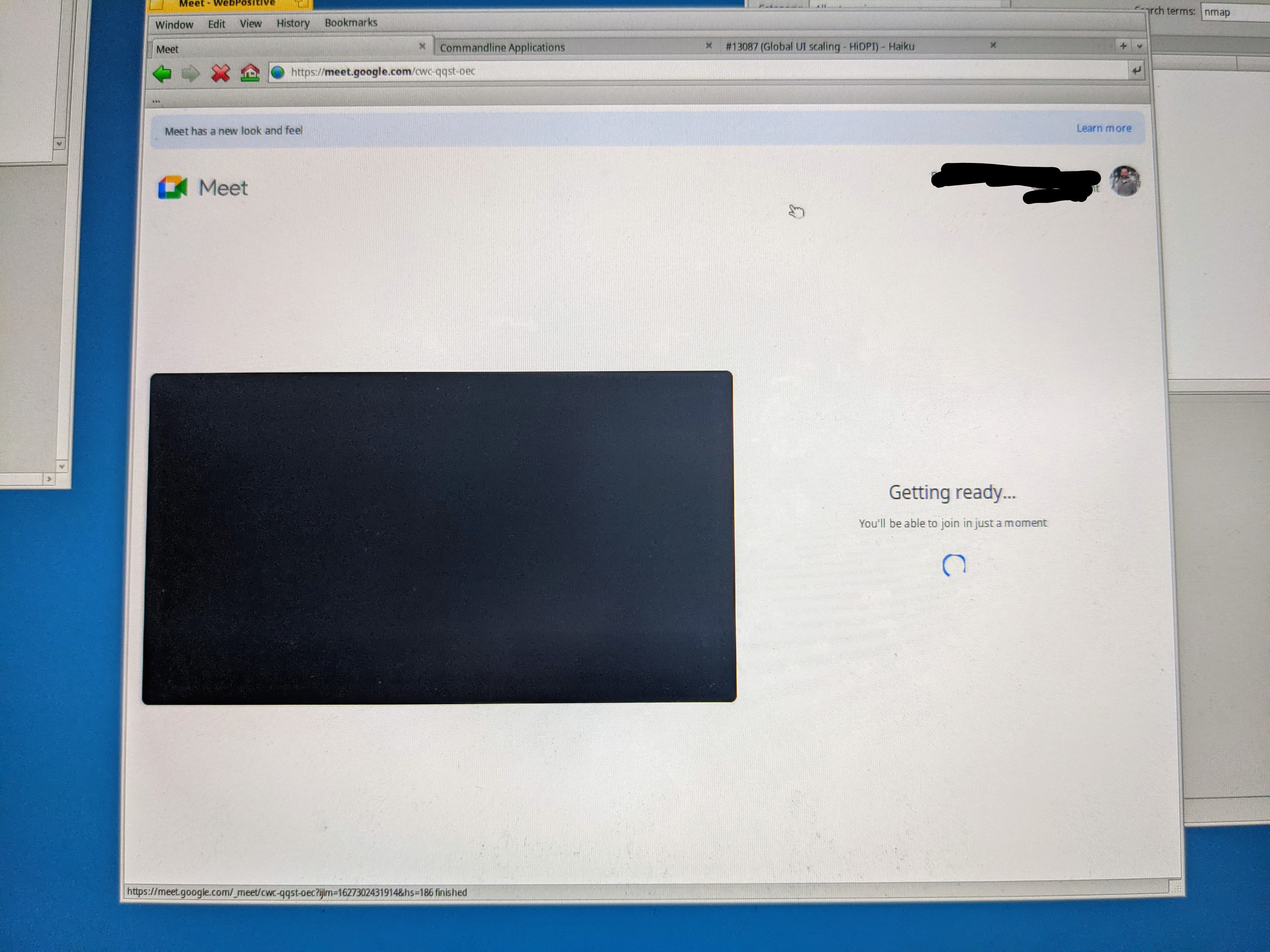
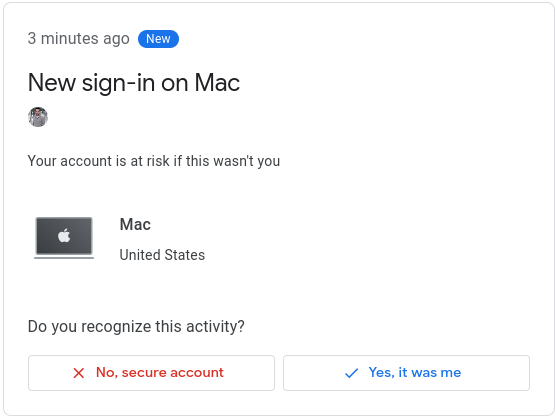
Google Docs was running but a bit slow given the specs of the laptop. Usable, but nothing something I’d want to use daily.
WhatsApp Desktop seems to have some issue with WebRTC if I had to guess.
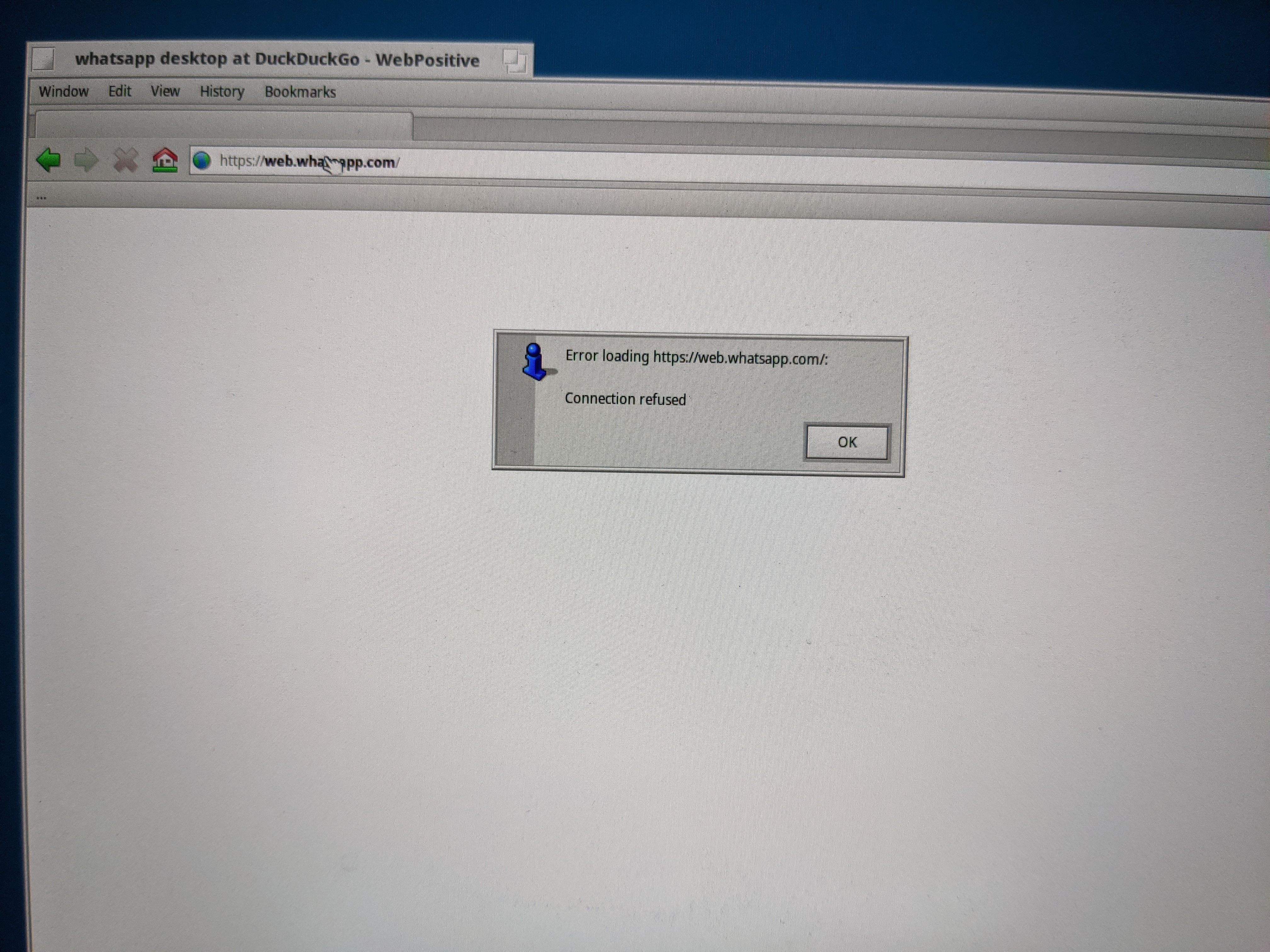
Youtube Streaming
I was a bit worried about the video drivers; this wasn’t going to work, but it is usable! The interaction was buggy, but it reminds me of those early flash plugin days on Linux.
Installing Software
I miss BeBits 😰
With that said, the installer process is now MUCH more aligned with how Linux and *BSD handle things. HaikuDepot is an incredibly well design and laid out software installer and discovery tool. Most of my CLI tooling is there for Sysadmin (DevOps?) work except for the biggies like Docker, of course. Since my CLI is mostly just remoting into UNIX servers, it’s not a big deal, and SSH is there from the start.
I was surprised just how much has been ported to Haiku. If you are a heavy OSS user, you will find most of the stuff you likely use.
Closing Thoughts
The alternative Operating System community has dramatically contracted over the past 20 years. Haiku OS represents one of the most solid non-BSD/Linux alternatives out there. I think laptop hardware has always been a challenge in this environment, but I was pleasantly surprised by how well it functioned.
On a pretty vanilla Intel-based desktop system, I am confident everything would likely be functional.