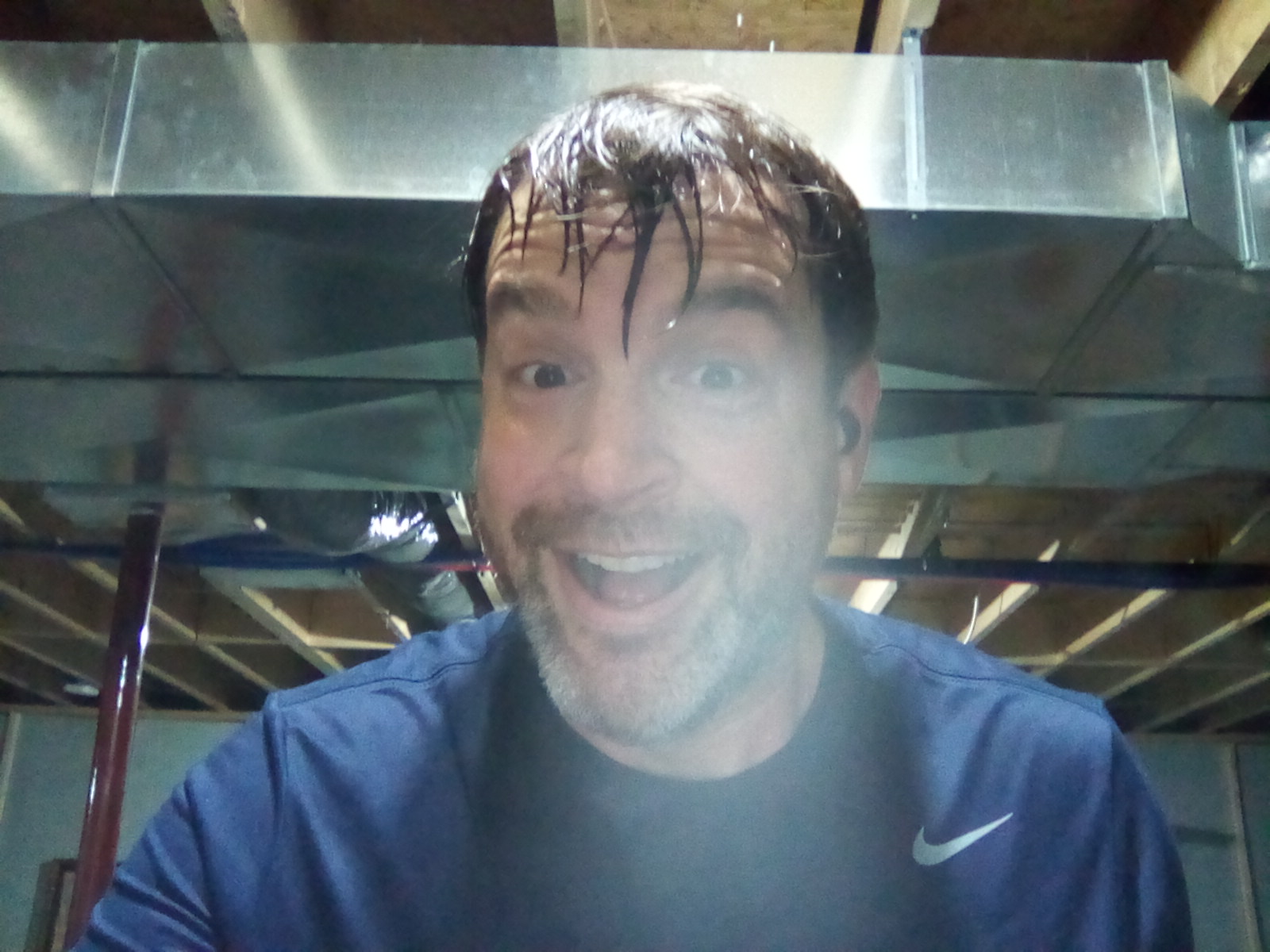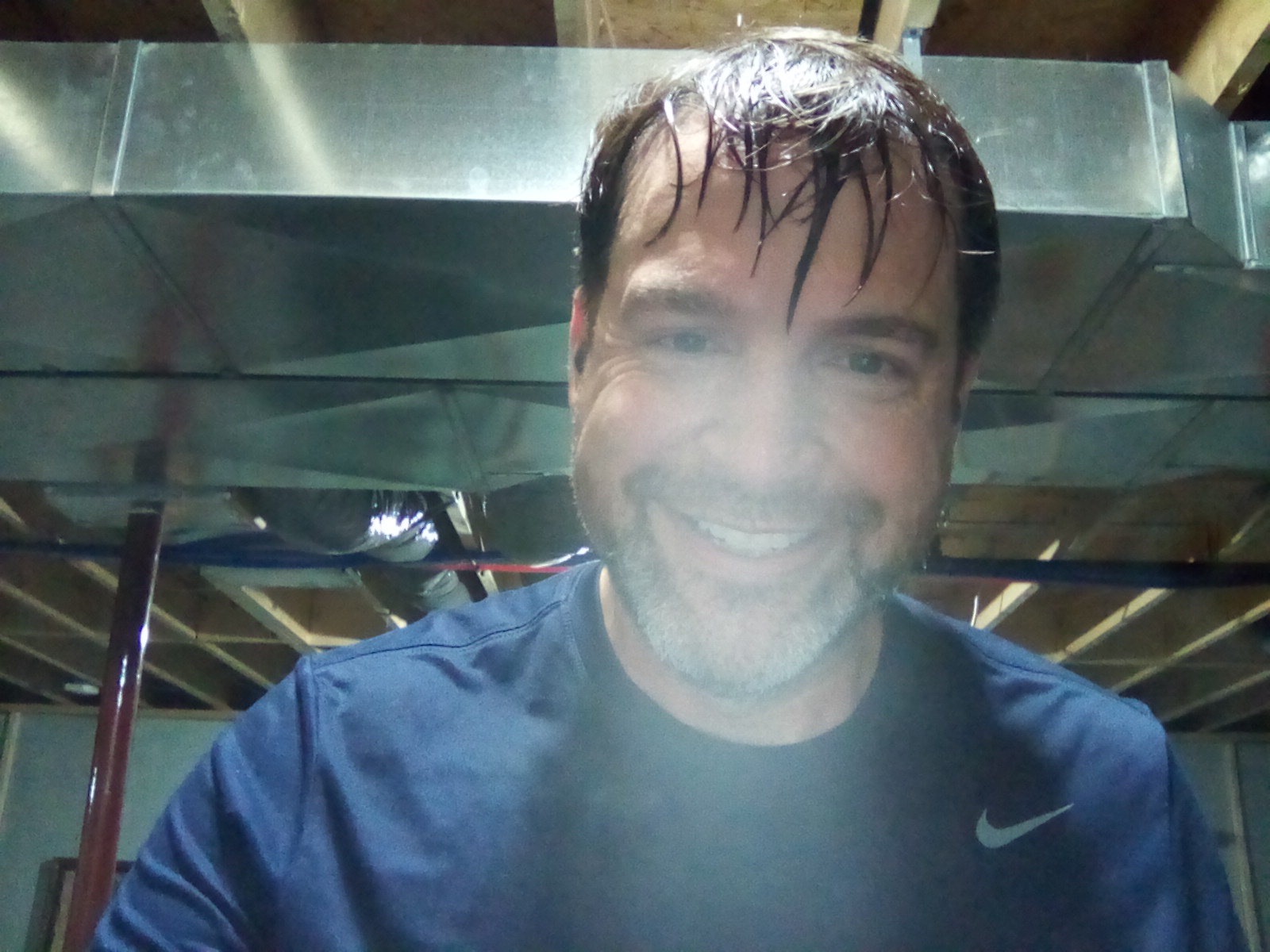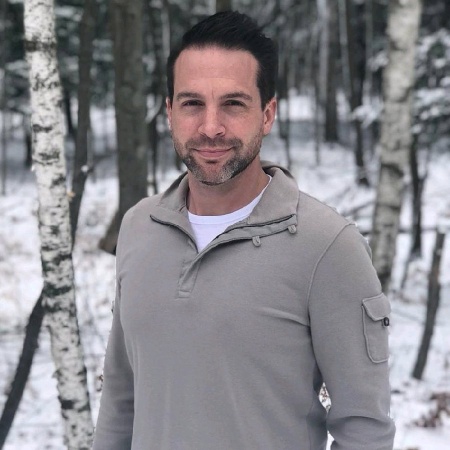How to Hack Your Treadmill and Run Like a Geek (Or at Least Avoid a Boring Workout)
After a decade of loyal service, my Sole Treadmill finally threw in the towel. Not one to contribute to e-waste, I tried replacing capacitors and control boards until I exhausted every part I could find online. Realising that my time was worth more than my patience, I decided it was time for a new one. My wishlist was pretty straightforward:
- Incline/Decline capabilities
- Speeds over 10 mph
- No required subscription
- Delivery and setup service (since moving the old one to the basement was a Herculean task)
Enter Best Buy and NordicTrack.

The NordicTrack Commercial 2450 is practically a treadmill celebrity, so there are tons of reviews out there. But here’s my two cents after a 10km morning run: It’s a treadmill. It gets the job done, and you’ll feel like a hamster on a wheel.
But here’s where it gets interesting: This treadmill’s giant screen runs on Android! It might be a waste if you’re not into the iFit subscription. However, if you’re tech-savvy and enjoy a bit of tinkering, there’s fun to be had.
Security thoughts
A major treadmill maker launched a new model in 2023 that’s running on an Android version that hit its “goodbye, world” date in January 2022.
Now, if this treadmill were a lone wolf, that might be alright. But no, this high-tech treadmill wants to join your network and stream you online fitness courses.
Some thoughts about what this treadmill represents to hardware & software engineers:
- Deploying hardware is tough, but keeping it running? That’s a whole other treadmill race. Imagine NordicTrack is hacked and they start running a botnet of treadmills. The treadmill uprising begins here!
- IoT devices are like sneaky ninjas. They slip onto your network unnoticed. Are you scanning for these digital interlopers?
- Network segmentation should be a must-have, even at home. Because no one wants their treadmill to chat with their laptop.
- Releasing a new product with an End-Of-Life OS should be a crime, or at least, it should come with a warning label. “Caution: May come with outdated software that’s less secure than a screen door on a submarine.”
- Single-purpose devices that don’t need the internet might become the new black. It’s like finding a treadmill that won’t try to update itself while you’re running—good luck with that!
Finding a treadmill that doesn’t have smart features and still gets delivered was like finding a unicorn. Here’s to hoping the future of IoT is less “connected everything” and more “Please just let me run in peace.”
Here’s a quick and cheeky hack for those who love a good DIY project
- Enter privileged mode with ten taps on a dead portion of the screen, wait 7 seconds, then another ten taps.
- Visit this site and enter the code displayed. Voilà! Android Desktop.
- Go to Settings -> System -> Tap build number 7 times.
- Enable USB debugging, note the IP address, and
adb connectfrom your laptop. - Disable the iFit launcher.
adb shell pm disable-user --user 0 com.ifit.launcheradb shell pm disable-user --user 0 com.ifit.standalone
- In iFit Admin, tap five times on the top right to turn off automatic updates.
- Push an iFit Launcher update that removes the Privilege Lock.
- Install F-Droid, then DNS66 (if you prefer not to use Global Firewall blocks) and redirect to localhost:
- ifit-wolf.s3.amazonaws.com
- ifit-wolf.s3-cdn.ifit.com
- Install Termux and open the console OR use ADB.
- Run
adb shell mkdir -p /sdcard/.wolfDev/keepme.ormkdir -p /sdcard/.wolfDev/keepmein Termux
- Run
- Install Nova Launcher, NewPipe (for YouTube), and Fennec (for Firefox).
- And there you have it!
A few caveats
- iFit runs like it’s on a caffeine crash. I dread reboots. Time accordingly
- Firefox is great for browsing but a bit sluggish for streaming.
- The tablet is ancient (Android 9), and the wifi is slower than a snail on vacation.
- Jellyfin struggles with streaming due to limited codec support.
- The camera is functional as well as the microphones…why does this treadmill have those?
Happy treadmill hacking! 🚀
Pictures

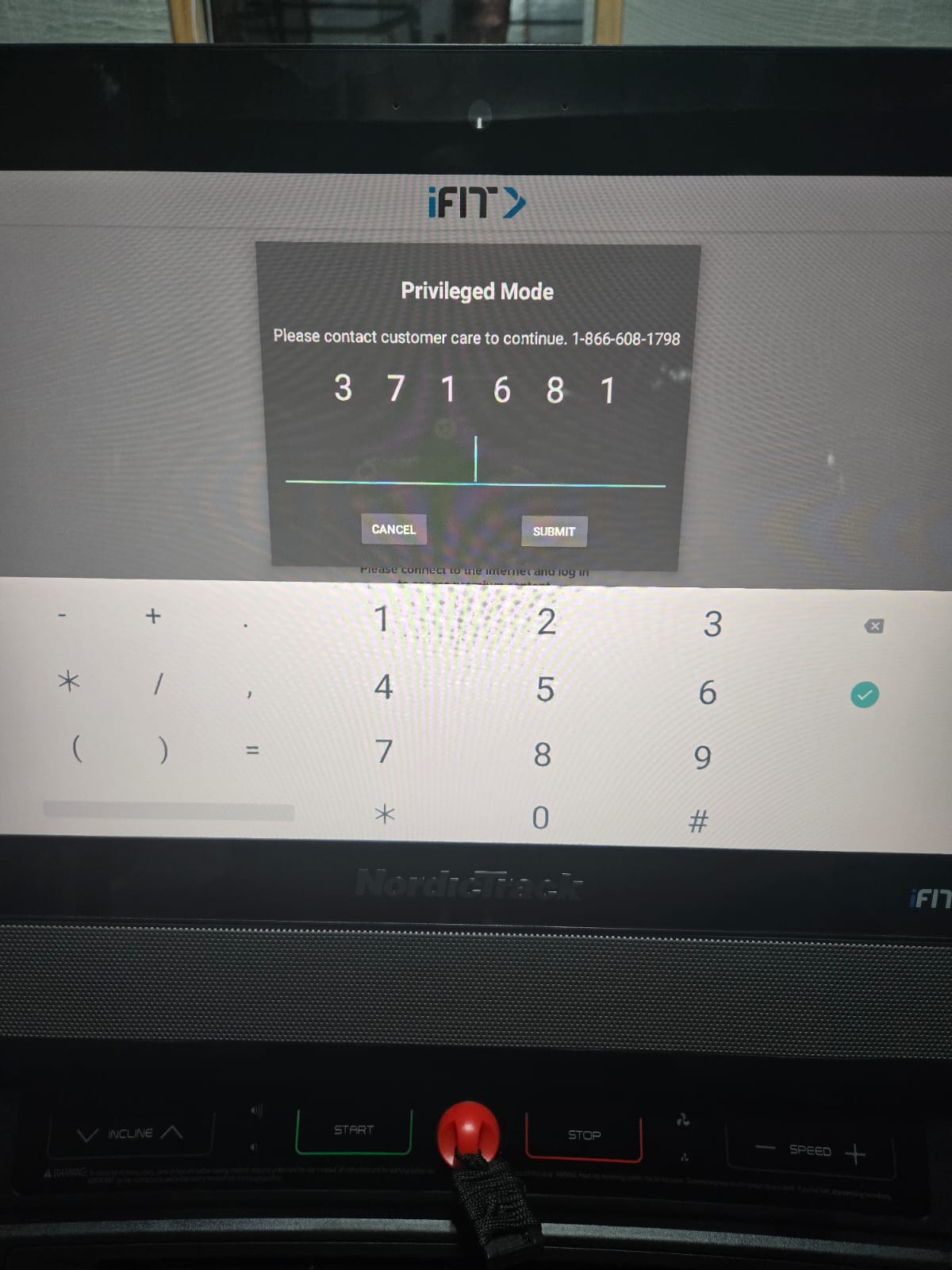
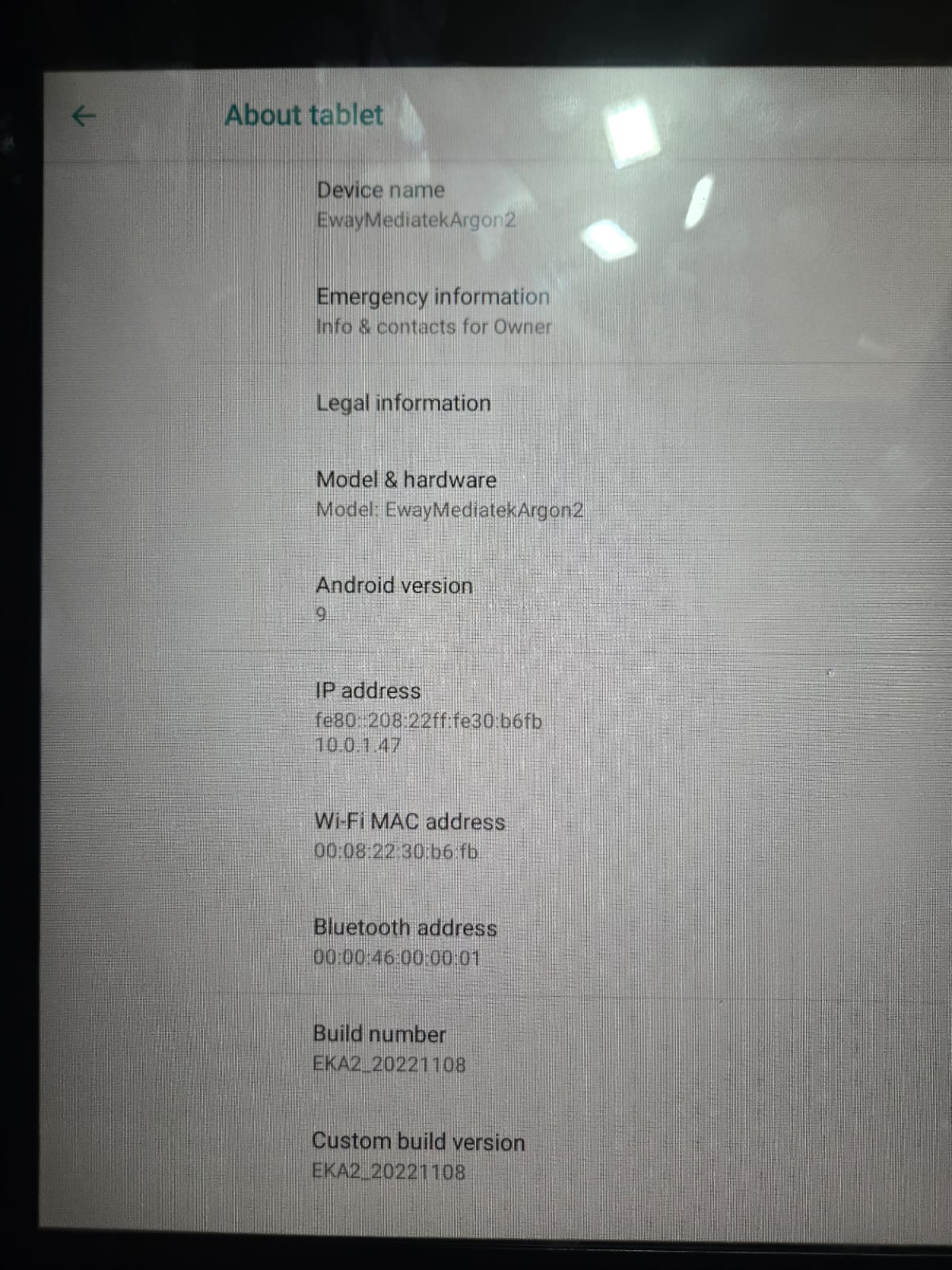
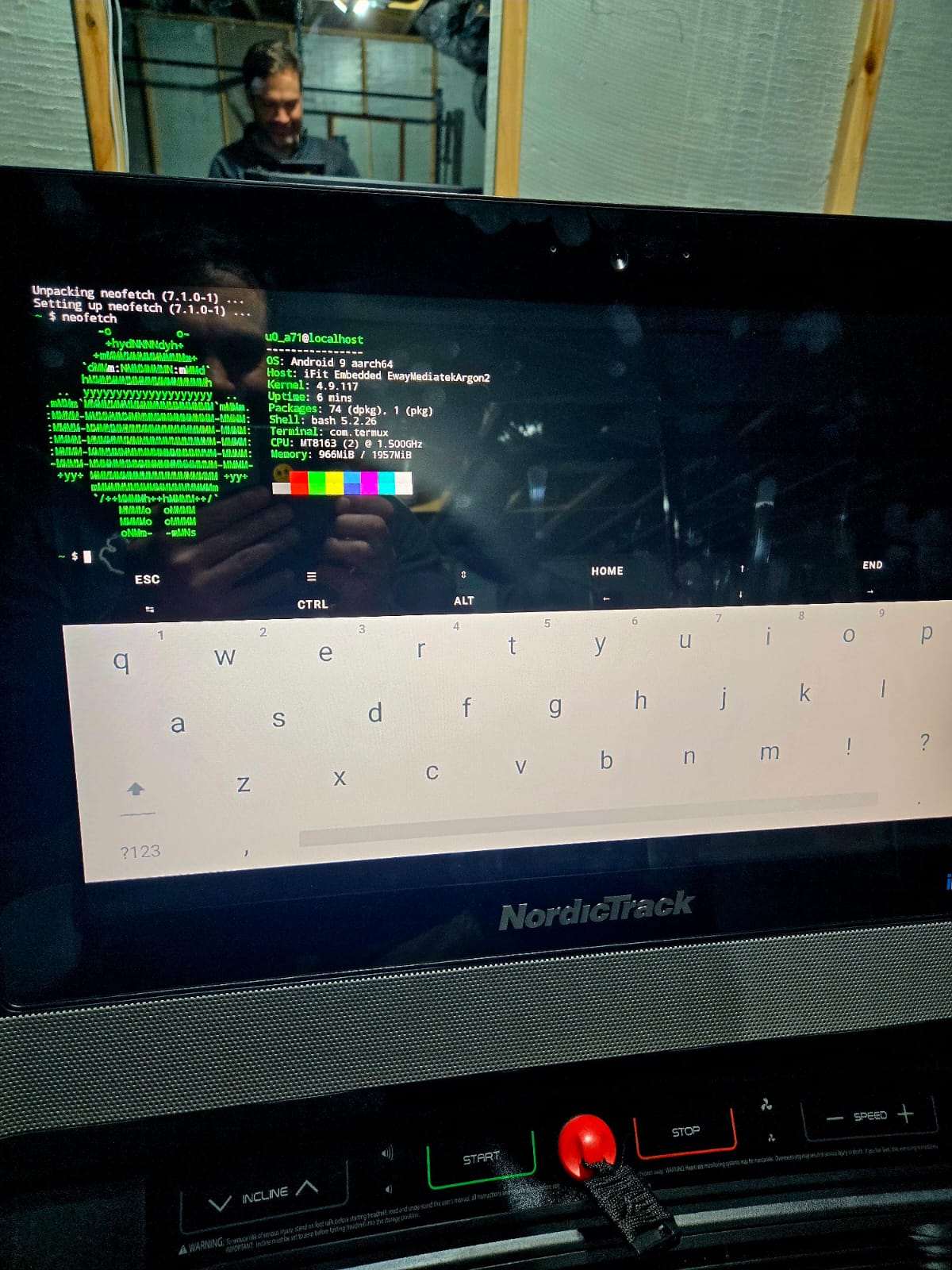


Pictures from onboard camera