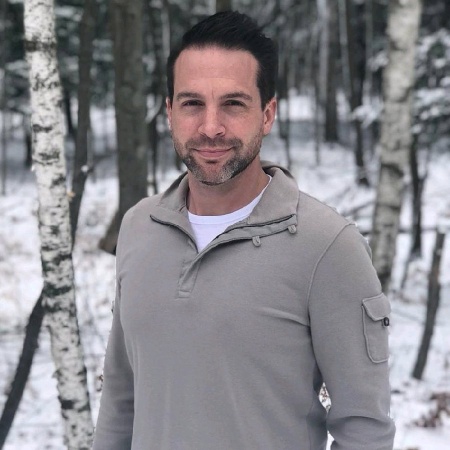ChatGPT and the Electric Bill Whisperer - How to Upload Your Bills and Watch Tariff Magic Happen
I will do a little experiment and let ChatGPT also write this blog post. I have made minor edits to ensure it aligns with the screenshots, but this is not me!
A few essential items before we dive in:
- I am using GPT4 with Data Analysis through a paid account
- I work in the energy space, so I knew basically what I was trying to do with the prompts
- The Consumers website could have done this analysis in precisely 3 clicks through their portal, so I saved little time
- Yes, we use a ton of electricity! We have a large geothermal system, 22kw solar array, and 26kw of batteries in the basement. We also have 2 Electric Vehicles and a manufacutring shop on the land.
ChatGPT Shortcomings:
- There is no confidence rating here. You ask the model; it gives answers. Are those answers correct? Sometimes. There is a fallacy that you upload and ask away. In another exercise, I needed to go back and validate the PDF breakout, and the table read needed to be corrected. Verify everything.
- For a site-by-site analysis, this works great, but scaling this would require API integration. Back to my first point here, you would trust that automation wholeheartedly.
- As technology advances, the ability to quickly ingest and distil complex tariff documents will be a net positive to the energy industry. We are close, but not there just yet.
Steps I used to complete this exercise:
- I went to GreenButton Connect for Consumers and downloaded my interval and billing data. I tried using some lower-level interval data from my parallel metering, but it was too small of an interval to process correctly.
- Downloaded the latest tariff book for all Consumers Energy rates.
- Logged into ChatGPT, selected my GPT4 analysis mode and provided the prompt - How does my utility bill compare to other people in Michigan? before starting to have it evaluate the usage against the tariff specifically.
- Reviewed the Python code and processing
You can see the entire chat minus the actual code here: ChatGPT Chat Prompts
Tired of sifting through stacks of utility bills, feeling powerless as you watch your hard-earned money vanish into the abyss of soaring energy costs? Fear not, for the future of bill analysis is here, and it’s as easy as having a conversation. ChatGPT is your trusty ally in the quest for the perfect tariff, and in this guide, we’ll show you how to upload interval and utility bills for a tariff analysis that could save you a bundle!
Step 1: Gather Your Bills
First things first, gather your interval and utility bills. These should include detailed information on your energy consumption over a specific period, usually in half-hour intervals. The more data you can provide, the more accurate the analysis will be.
Step 2: Prepare Your Data
Before uploading your bills to ChatGPT, it’s essential to organize your data. Make sure you have clear records of your energy consumption and the corresponding dates. You might want to create a spreadsheet to input this data, making it easier to share with ChatGPT.
Step 3: Access ChatGPT
Now, head over to the ChatGPT platform or application. It’s readily available online, so you can access it from the comfort of your home or office. You’ll be greeted by a friendly virtual assistant ready to assist you in your quest for the perfect tariff.
Step 4: Upload Your Data
With ChatGPT at your service, upload your prepared interval and utility bills. You can either share text data in the chat or attach a spreadsheet for a more organized analysis. Make sure to specify the time frame covered by your bills.
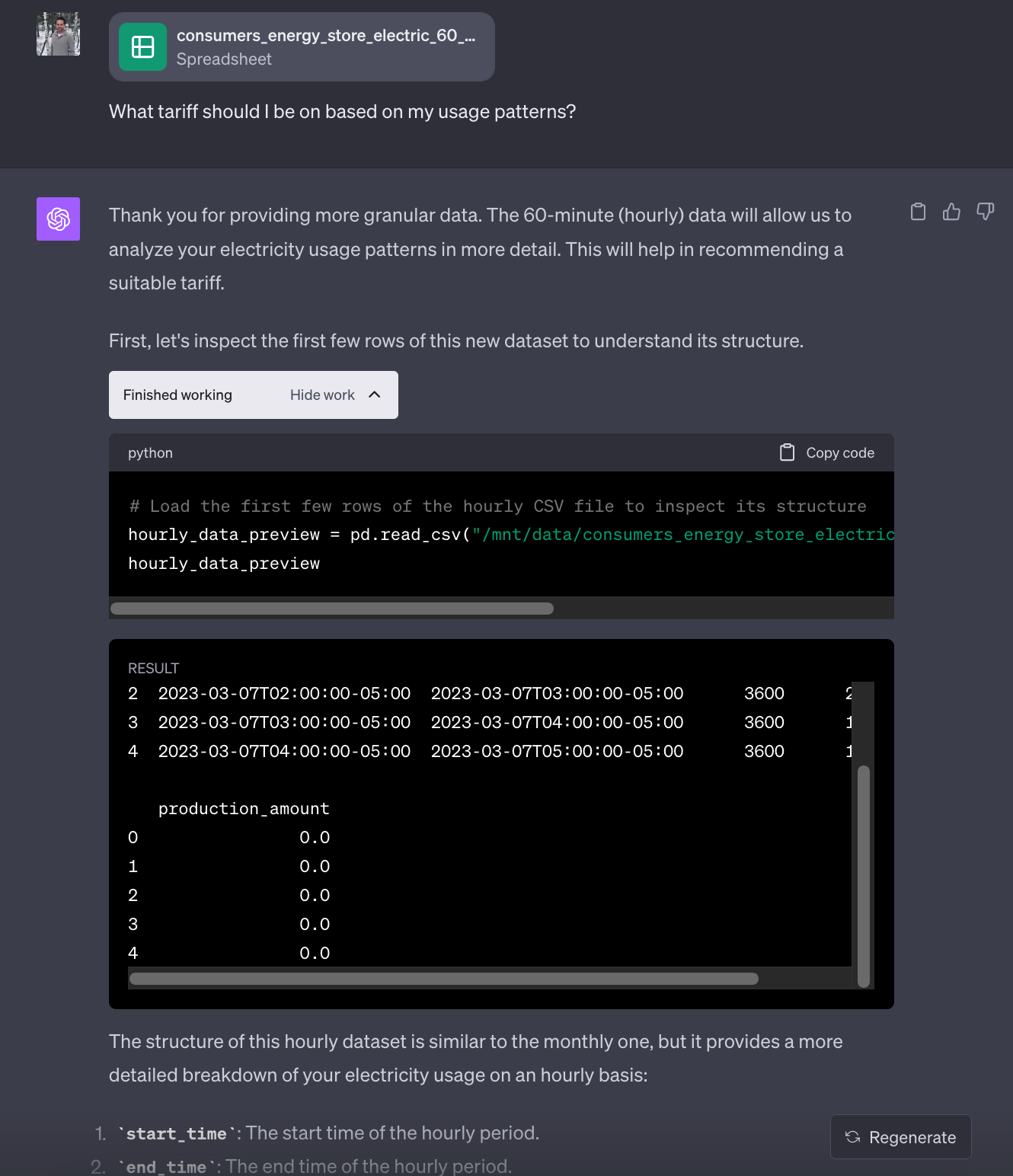
Step 5: Let ChatGPT Work Its Magic
Once your data is uploaded, let ChatGPT work its magic. The AI will analyze your energy consumption patterns, taking into account the interval data you provided. It will look for trends, peak usage times, and any opportunities for optimizing your energy consumption.
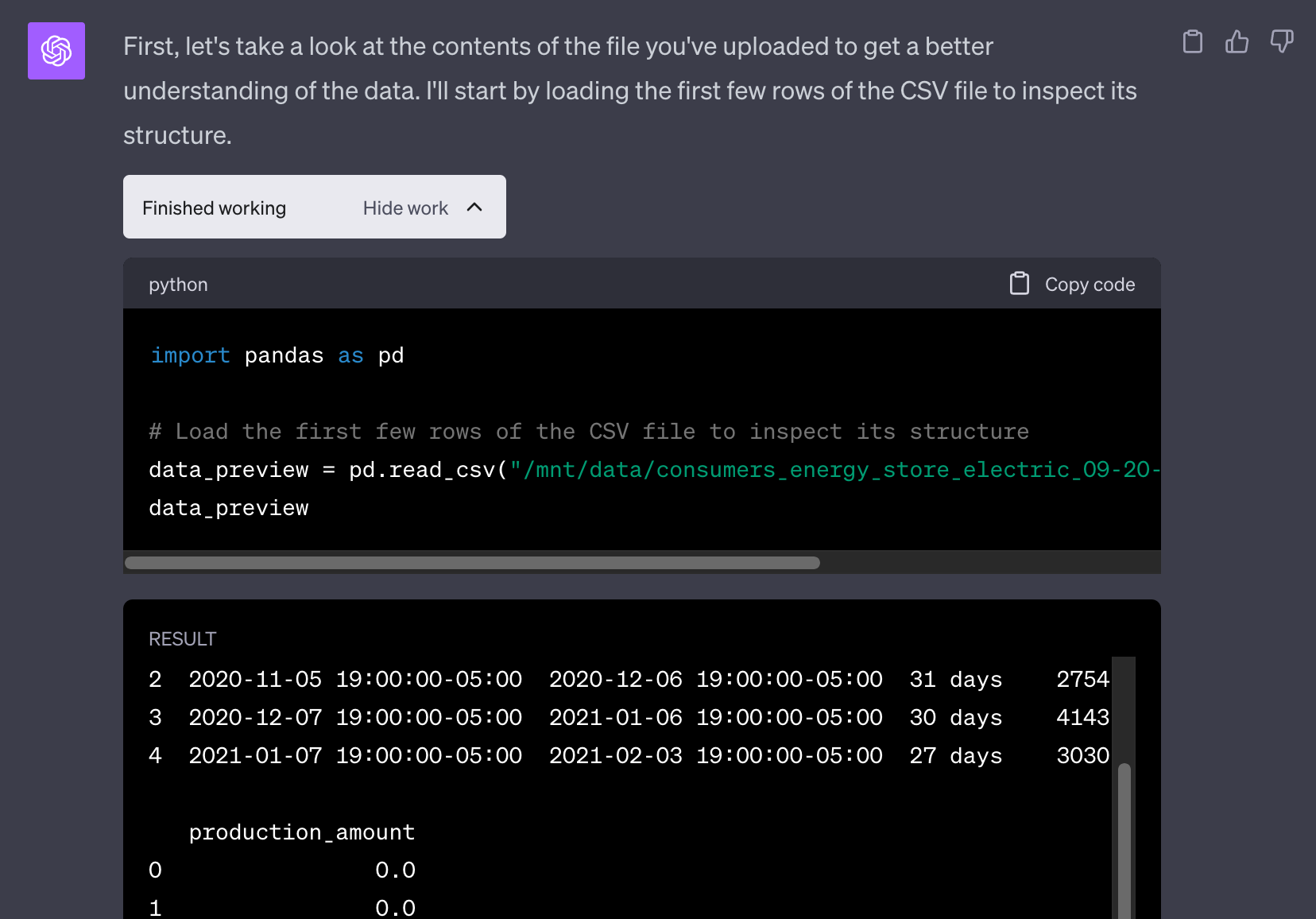
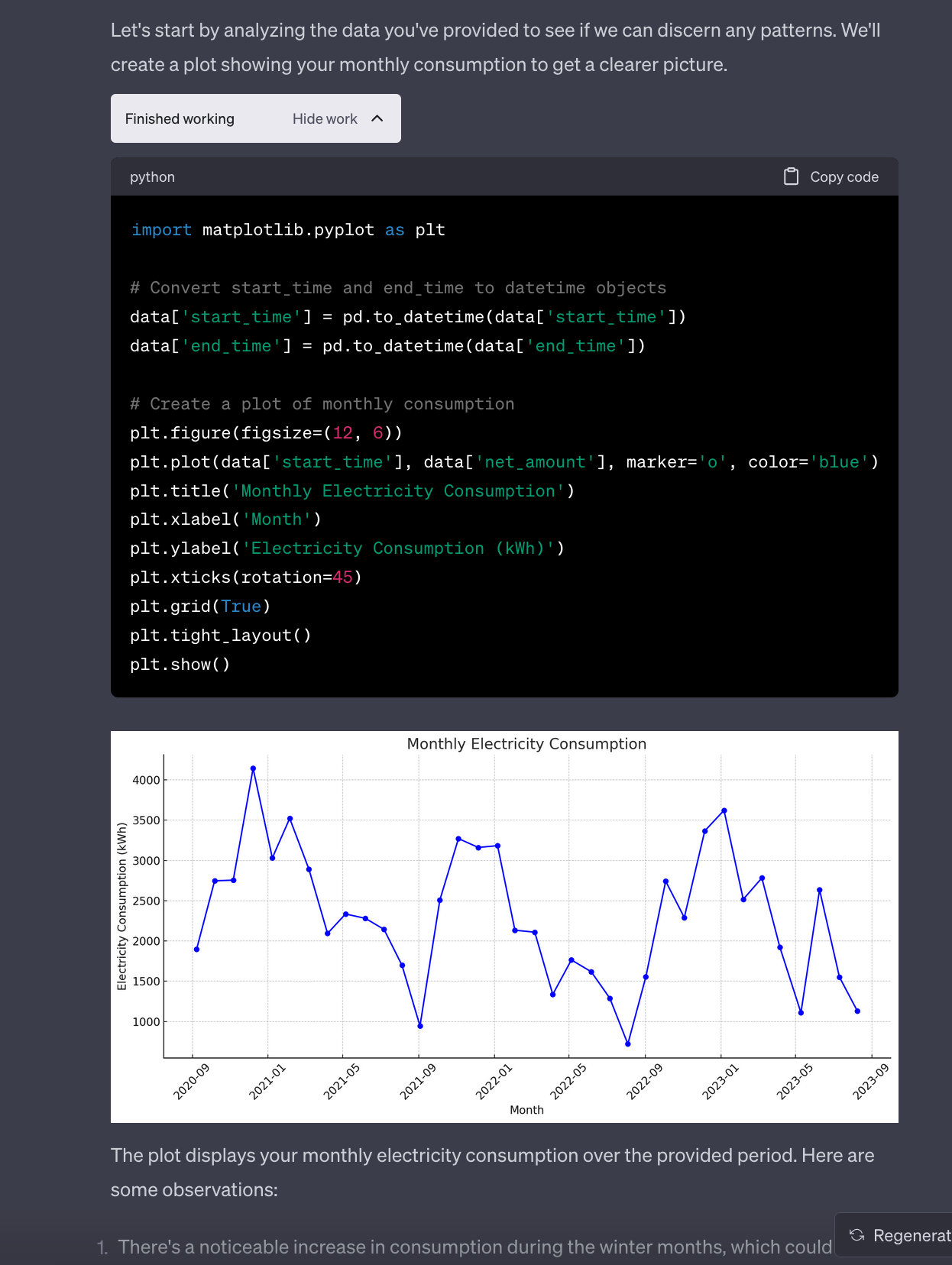
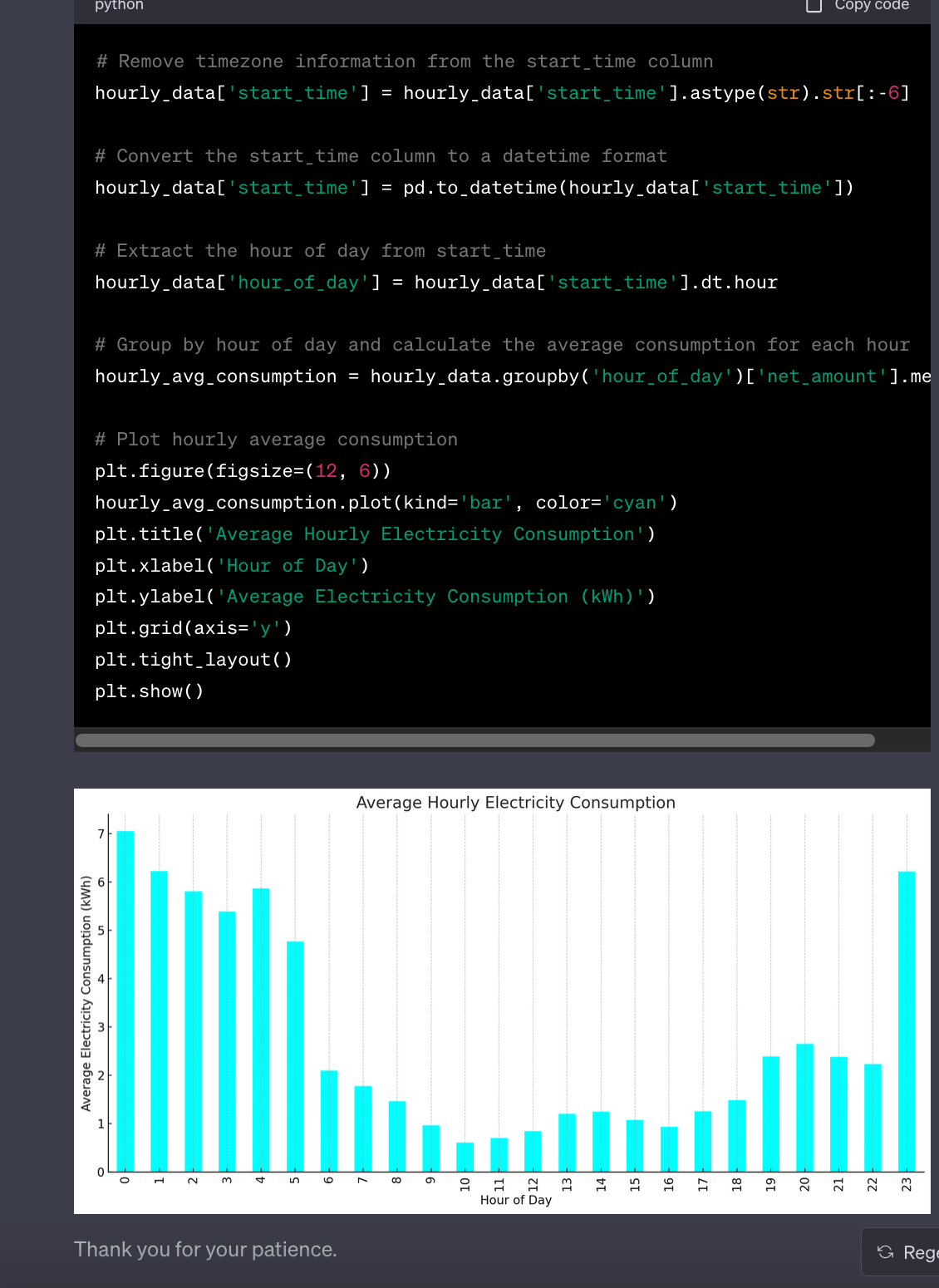
Step 6: Discuss Your Goals
During the analysis, ChatGPT will also engage in a conversation with you to understand your energy goals. Do you want to reduce costs, lower your carbon footprint, or both? The more ChatGPT knows about your objectives, the better it can tailor its tariff recommendations.
Step 7: Explore Tariff Options
Armed with your data and goals, ChatGPT will explore different tariff options available in your area. It will consider time-of-use tariffs, fixed rates, and green energy options, among others. The AI will weigh the pros and cons of each tariff, taking into account your unique circumstances.

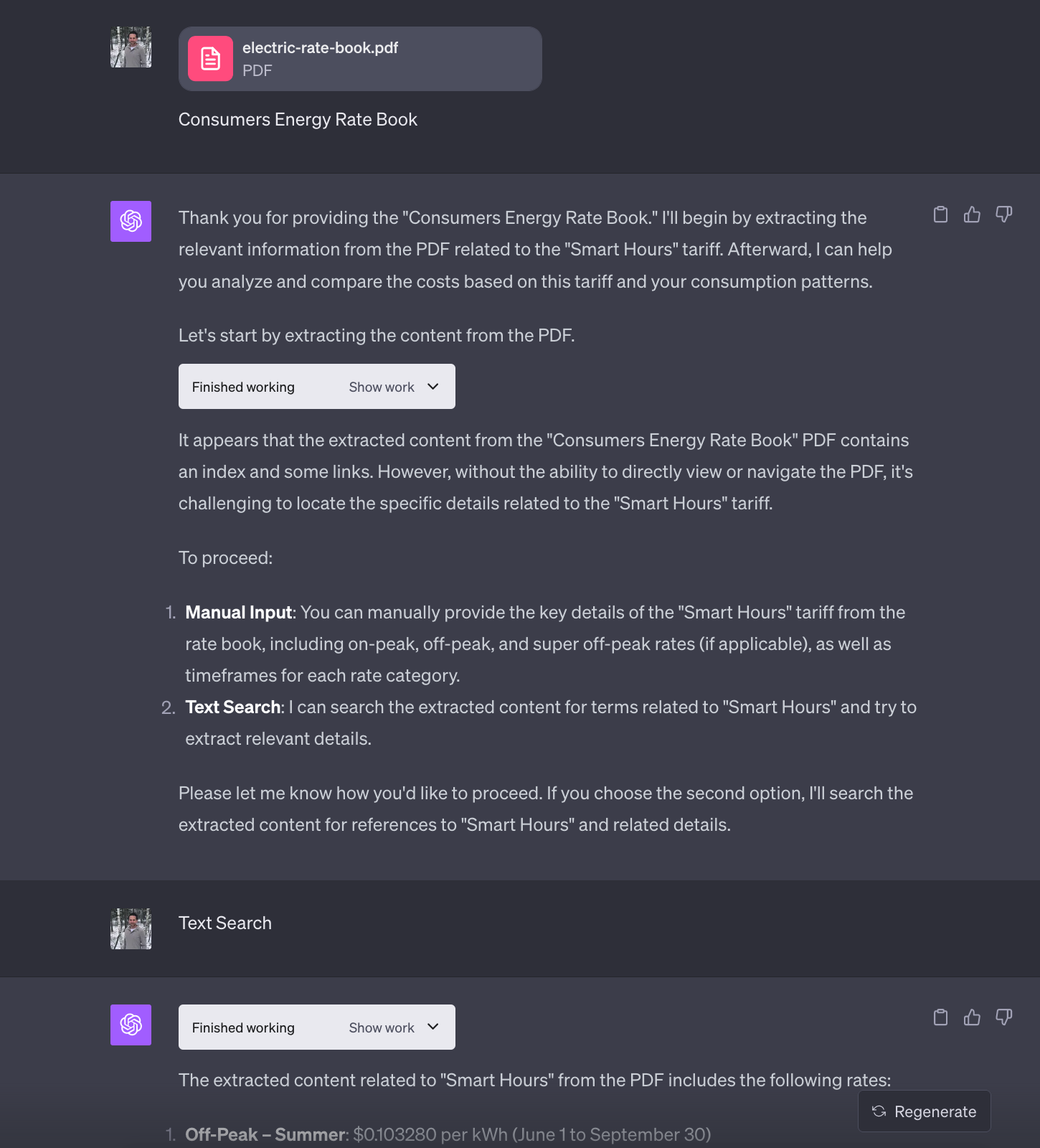
Step 8: Make an Informed Decision
ChatGPT will present you with its findings and recommendations. It will explain the reasoning behind each suggestion, ensuring you understand the potential benefits and drawbacks. Armed with this knowledge, you can make an informed decision on which tariff aligns best with your goals.

Step 9: Implement the Chosen Tariff
Once you’ve made your choice, ChatGPT can even guide you through the process of switching to the selected tariff. It can provide tips on contacting your energy provider, navigating paperwork, and ensuring a smooth transition.
Step 10: Monitor and Adjust
Your journey to savings doesn’t end here. ChatGPT can assist you in monitoring your energy consumption and bill changes after switching tariffs. If adjustments are needed, your trusty AI ally is just a chat away, ready to provide guidance and solutions.
So there you have it, a step-by-step guide to harnessing the power of ChatGPT for tariff analysis that could lead to substantial savings. With ChatGPT as your sidekick, you’ll be well-equipped to navigate the complex world of utility bills and emerge victorious with the perfect tariff for your needs. Say goodbye to bill-related stress and hello to a brighter, more cost-effective future!