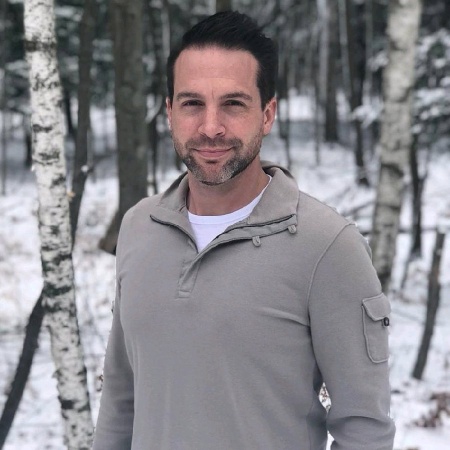Serial Port on the Pogoplug v2
I have run the hotel/apartment room server off a BeagleBoard-XM for a few months now. I had no case for it, so I was a little worried to have an exposed computing platform hanging out there while the cleaning team and visitors were around. This put me on a search for a ARM-based platform that was small, silent, and could run Arch Linux. Up till this point I had used the Beagleboard with Ubuntu due to the ease of install. Yes it is capable of running Arch, but it isn’t a seamless process. Additionally, being ARM v7 it was not able to run Plex which is my media streaming platform of choice for the ouya
Enter the Pogoplug…
The platform seemed perfect after tons of research.
- Well supported by the Arch Arm guys
- AUR for Plexmedia Server works on the v5 ARM Core
- Lots of USB ports
- No fan

Unfortunately this great product is hindered by a horrible support infrastructure. The process for loading Arch (or any other distro for that matter) is to enable SSH server access via their my.pogoplug.com and then Poof! Off to the races. Unfortunately it never showed up for me. The little checkbox was never there. This appears to be a common problem all over the internet. No amount of DMZ, port openings, or tcpdump captures was able to get this working. I spent the better part of the month back and forth with the support staff trying different things. It seems crazy to me that the device has to check back home to enable a simple feature. It also boggles the mind that it can check-in to the server for sharing USB drives, but that communications channel is not enough for enabling a daemon. After the last volley with the support and no response for over a week I took matters into my own hands.
The device has a TTL Serial connection header on the board. If you are willing to pry the little guy open you can connect to it and enable telnet/dropbear access with a few vi edits. Easy peasy. Unfortunately my remote kit does not include a TTL serial cable so I was up the creek without a paddle. Fortunately Spec Ops Technology hires geeks and one of my guys pipped up “I have one of those in my hotel room.” Yippie!
4 Pins left to right: Power/Transmit/Receive/Ground
The TTL connection I had from the fellow geek was an adafruit model which is very nice. Highly recommend (will be purchasing one myself) if you are on the market for such a device. I had to break apart the leads as the connector was too long for reaching the leads. This was even after I tore apart the plastic connector wall with the Letherman. Not my proudest moment tearing apart the board with my multitool, but I am running on a small remote toolkit.
After connecting the wires and plugging into my Linux laptop, I was able to serial into the device with the following connection settings:
- Speed: 115200
- Data bits: 8
- Stop bits: 1
- Parity: None
- Flow control: None
The cable was not ideal so I was holding the connector on the board to keep the connection alive. Luckily it is a very quick fix to enable telnet/dropbear.

You need to remount the rootfs with rw privileges: mount -o rw,remount,noatime /After the serial connection is made you will be presented with a basic shell prompt. I will assume you have some basic UNIX background moving forward.
- vi /etc/init.d/rcS
- Uncomment the telnet and add dropbear process under the line if you want both
- Reboot
Next you should be able to telnet/ssh into the box with the default root/ceadmin and star the Archlinux install procedure.
I find it highly disappointing that the company was so unresponsive that this is what I was left with in the end. The good news is that once Arch was running it was painless to get Plex running and my external hard drive mounted. In the end though I cannot recommend the device at all. Look elsewhere, but if you happen to have one and are in the same predicament…hope this helps…