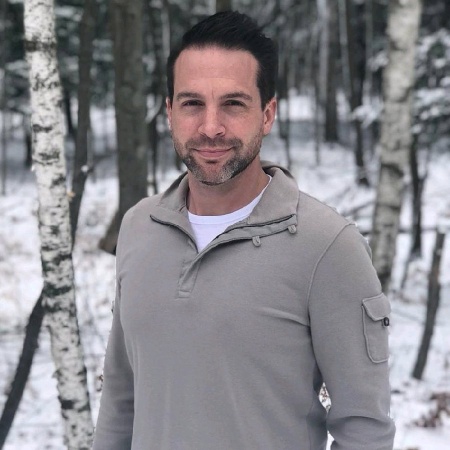Microsoft Lync on Linux
Microsoft Lync is prevalent through the corporate world. Honestly its a pretty decent product on a Windows machine. On Linux and Mac though it is really a half-baked product of varying working status. On Mac the official client burns through your battery due to requiring the Nvidia graphics card on my Retina Pro??
I am a big fan on Pidgin (or Adium on the Mac) and have been struggling to get Lync support working on Mac/Linux using this client. Today I was finally able to connect.
To get started:
- sudo apt-get install pidgin pidgin-sipe
- Instead of opening Pidgin using the supplied icon shortcut, you will need to open a terminal and execute the following. If you do this often it would be better to create a script or modify the shortcut: export NSS_SSL_CBC_RANDOM_IV=0 pidgin
- Without the above you will get Read Error when you try to connect. For whatever reason the current versions of Pidgin and Pidgin-sipe on Debian/Ubuntu do this.
- Add an account using your the exact same settings as Lync on Windows or Mac. The key modifications here are to specify in the Advanced tab the following items:
- Server and port if you have them. Some servers are configured to use :443 instead of the default. You should check the account settings on the Windows or Mac setup
- Connection type is most likely SSL/TLS so start there
- User Agent should be: UCCAPI/4.0.7577.314 OC/4.0.7577.314 (Microsoft Lync 2010)
- NTLM selected as the authentication mode. You can try to use Kerberos if your overall system is setup for it, but it was not applicable to me.
- Success!
There are some shortcomings to this setup. Audio/Video between a Windows/Mac client to Pidgin does not function. Pidgin to Pidgin is no issue though. For simple text chat you will be fine with the above though.