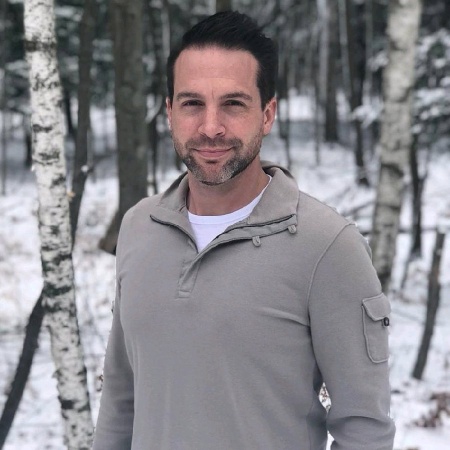Apple Thunderbolt Display Review
Contents
With the increase in travel as of late I am finding myself tied more and more to the laptop. Despite an extensive home lab with KVM switches and dual monitors, there I would sit with my 11″ MacBook Air. Simplicity was the main reason I found. Transfer files, syncing something to a new machine, etc. just was much more hassle than I needed. I had what I will call the semi-dock with my Air in which I’d sit it on a stand and then run the myriad of wires to tie it into the home desk system. GONE!
Display
I am going to focus on the docking capabilities and desk integration more than the monitor itself. It is an LG Display that is beautiful. There is nothing I can say that other reviews have not already. Its beautiful and soaks up the entire desk with its size. In standard Apple fashion it is beautifully engineered and designed. Matches the sexy look of the MacBook Air for sure.
Cables

The monitor has a single cable attached permanently to the back with the power cable being removable. Soon as I lifted it from the box I knew this would be a long-term issue as it caught to my belt loops. The cable attached is the MagSafe connector and Thunderbolt link for the laptop. My concern stems from this being the single cable with the most movement and use as the laptop is attached and removed. How many times have you found an old CRT with the VGA cable frayed and attached to the monitor? Other than this small concern the cables are sufficiently long to put your laptop around a desk in multiple places without too much taunt. I wish the thunderbolt/magsafe was a little more loose, but I can deal with it for now with some cable management. Just be aware that it isn’t as straight and laying flat as Apple’s pics would have you believe out of the box.
Ports
FINALLY! I get home from work/travel, take the laptop out, plug in to easily accessible cables and get to work. Before the purchase I would hunt down the cables that fell below the desk and pull out multiple USB hubs to connect everything. The most transfer speeds I could get via my USB ethernet adapter were not enough to justify the cable many times. Now though, Jumbo Frames on Gigabit Ethernet! Firewire 800! Das Keyboard! I finally feel like the Air is my primary machine and it doesn’t require me to strew cables across everything.
Speakers
They suck. Good enough, but don’t expect to rock out to them. Passable for VOIP conference calls.
iSight HD
The camera on the MacBook Air is the lower resolution camera vs. the HD version found on the rest of the lineup. The camera is MUCH MUCH better. Also having the camera on your primary monitor does away with the side-of-face view many of my business associates experienced. The microphone also seems much more capable of picking up my voice for calls which is nice for someone who spends a lot of time on VOIP calls.
Gaming
The laptop is incapable of driving both its internal monitor and external display at native resolution. When gaming with Civ IV or DoD:Source I have to step the resolution down to 1366×768 (native of the Air) to get any decent performance. I don’t do a lot of gaming, but it is nice to get online and frag my little brother from time to time. I am sure the display would be fine with an upgraded GPU.
Going Green
Before this purchase I literally had 4 computers and 3 monitors on standby at anytime. Now the power is just my monitor and laptop. Also the monitor is more integrated into the ecosystem of Apple so when I put things to sleep they all go to sleep rather than bits and pieces. I don’t measure the power per device (out of fear more than anything) but I can wager that I am saving some money on my power bill for sure.