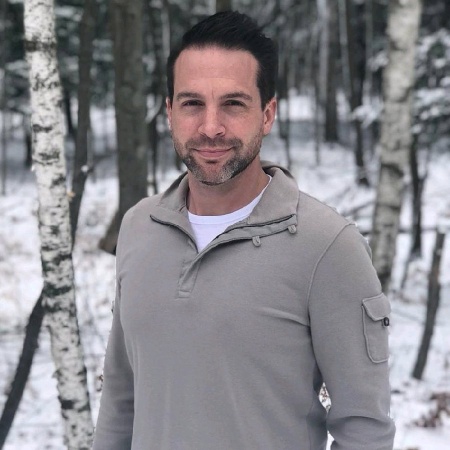Juniper Connect 64bit Debian
These are the steps needed to get Juniper Connect working on Ubuntu 10.04 64bit. Some of the steps will work in 32, other than the ia32 package install. Good luck!
- Enable partner repo
-
Install the needed Java Packages:
- sudo apt-get install sun-java6-plugin sun-java6-jdk sun-java6-jre ia32-sun-java6-bin
- Run Firefox 3.6 as root and allow juniper connect script to install and fail
-
Drop to terminal
- sudo cp -Rv /root/.juniper_networks ~/
- chown -R $user ~/.juniper_networks
- The script fails on TUN module being built into the kernel
-
sudo apt-get install build-essential linux-headers-`uname -r`
- mkdir faketun
- cd faketun
- echo -e “#include <linux/module.h>\nstatic int start__module(void) {return 0;}\nstatic void end__module(void){return;}\nmodule_init(start__module);\nmodule_exit(end__module);”>tun.c
- echo -e “obj-m += tun.o\nall:\n\tmake -C /lib/modules/\$(shell uname -r)/build/ M=\$(PWD) modules\nclean:\n\tmake -C /lib/modules/\$(shell uname -r)/build/ M=\$(PWD) clean\nclean-files := Module.symvers”>Makefile
- make
- sudo install tun.ko /lib/modules/`uname -r`/kernel/net/tun.ko
- sudo depmod -a
- sudo modprobe tun